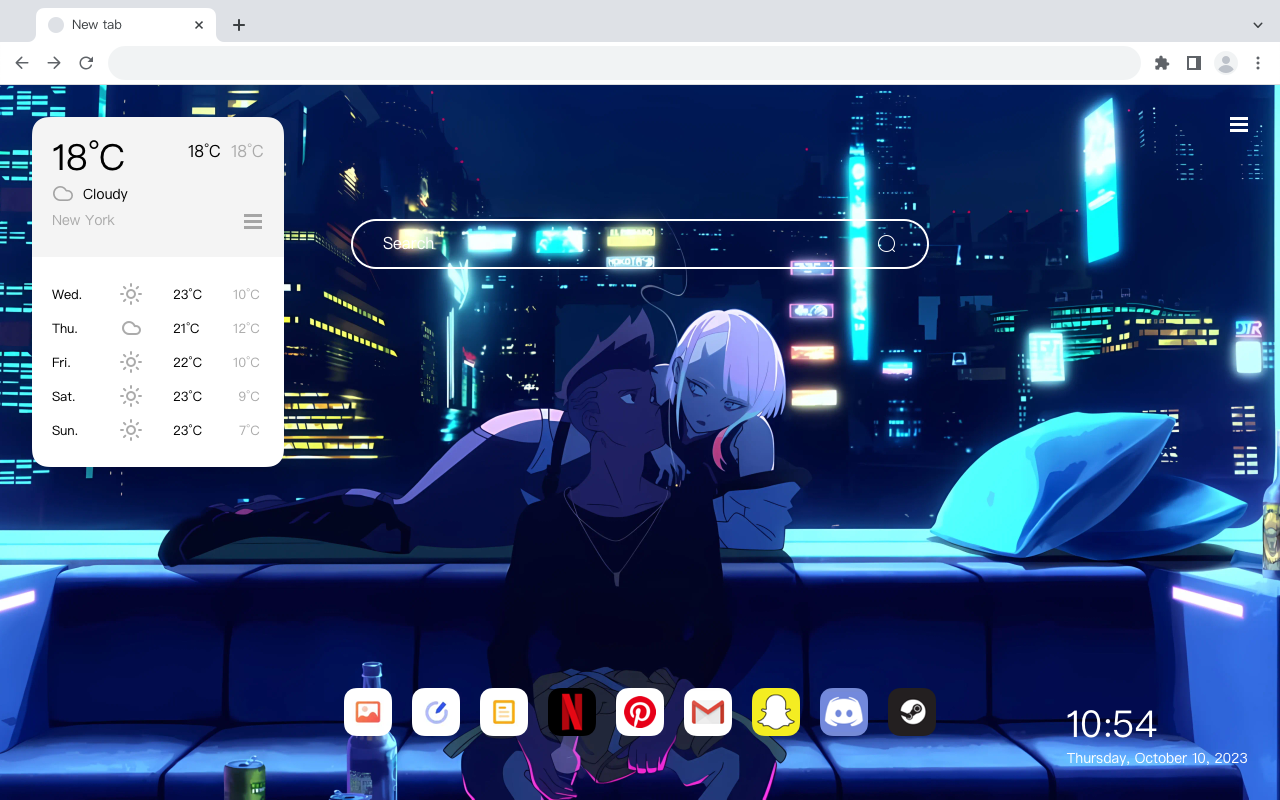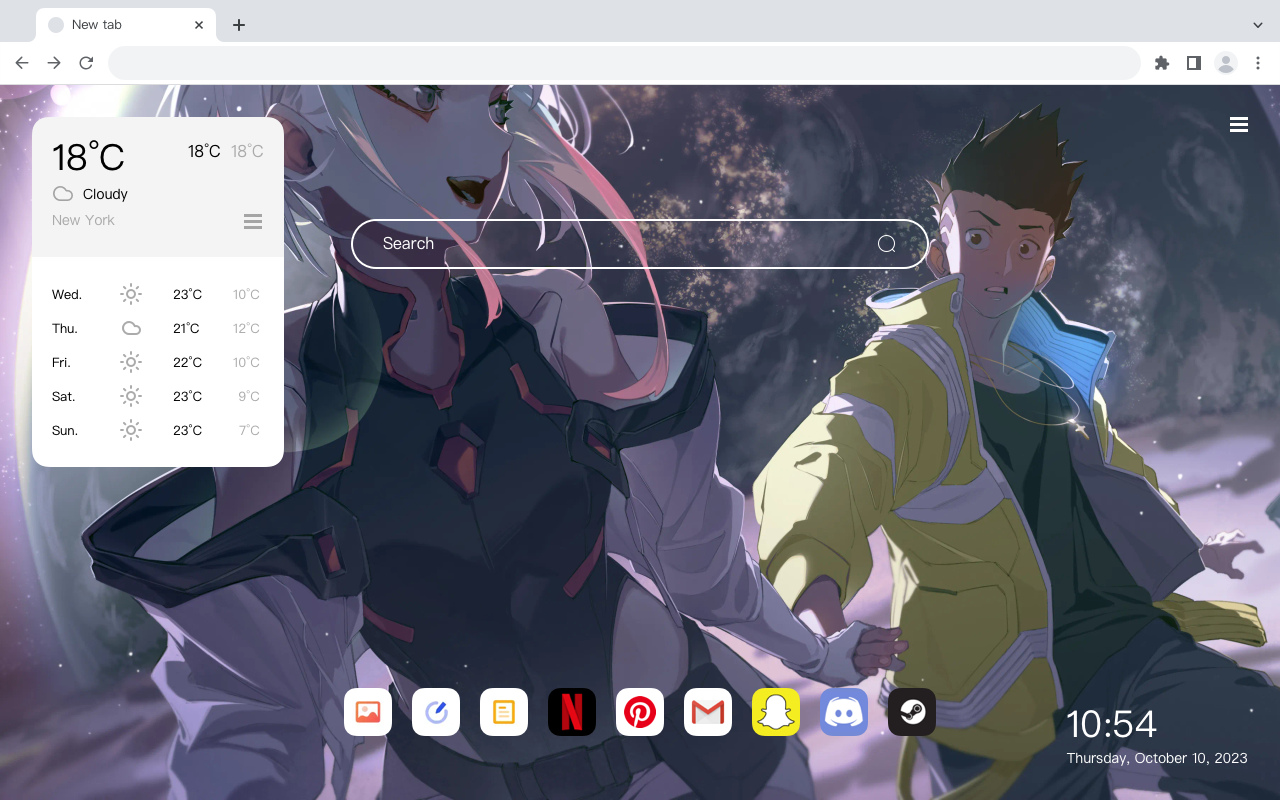Cyberpunk 2077 Anime 4K Wallpaper HomePage
Cyberpunk 2077 Anime Wallpaper is a browser extension that offers 4K wallpapers, supports daily updates, and is ad-free.
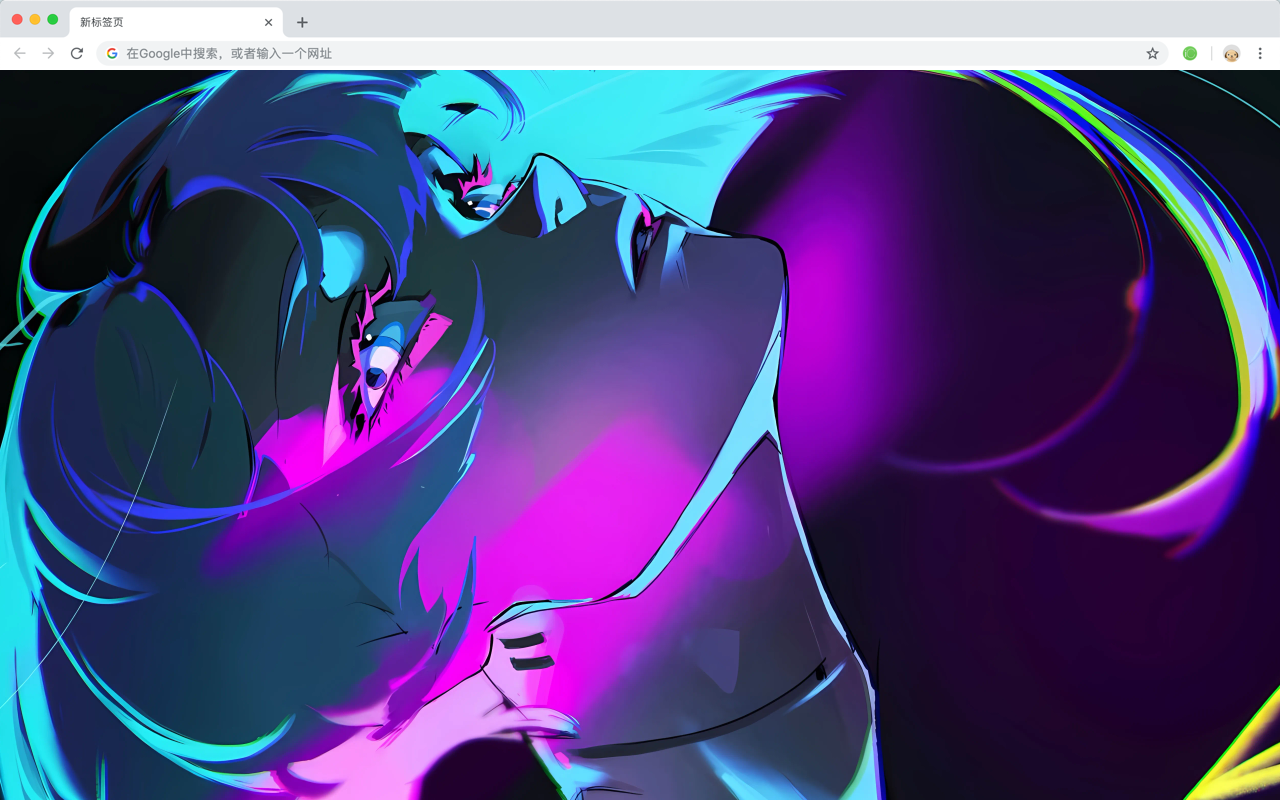
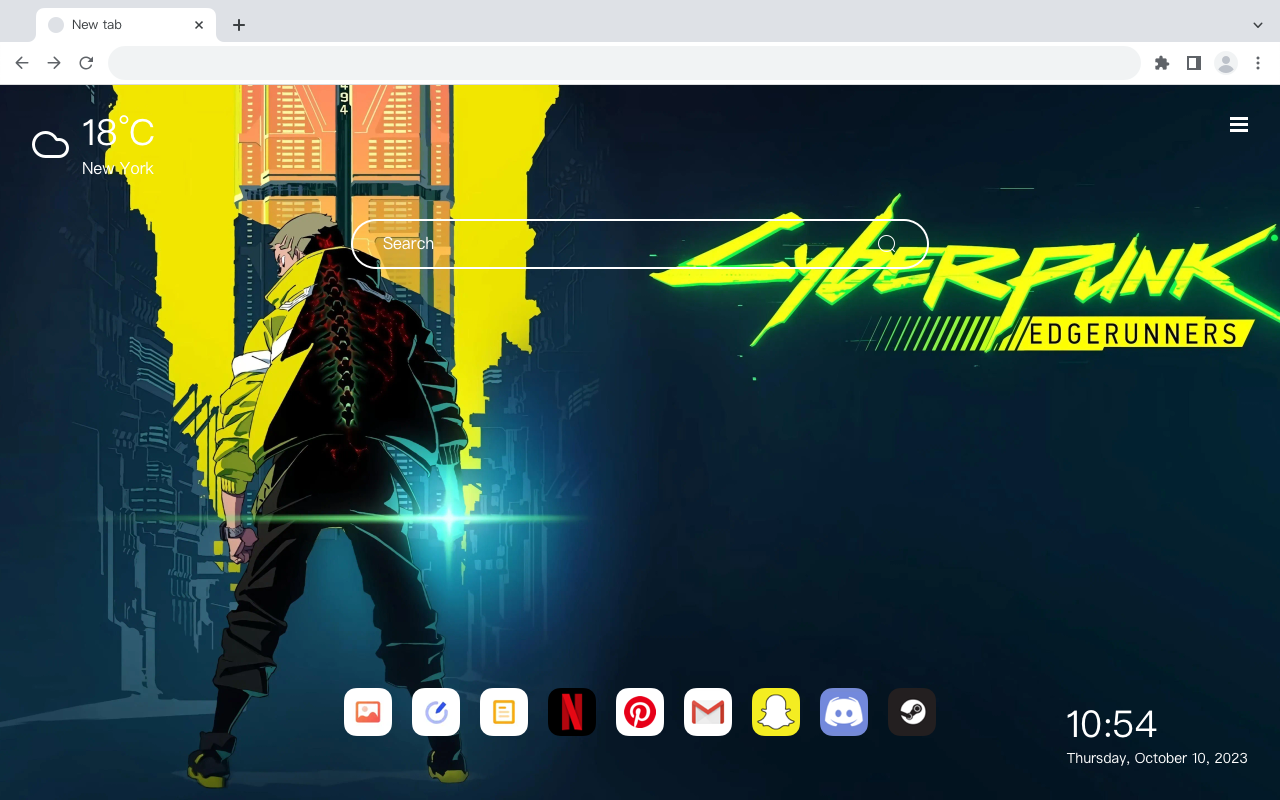
Cyberpunk 2077 Anime Theme high-definition Wallpaper HomePage is a browser extension with the theme of Cyberpunk 2077. It features a large collection of exquisite 4K high-definition wallpapers, allowing users to quickly find their favorite wallpapers and set them as the browser background. This browser extension has the following features: - Massive high-definition wallpapers: The extension collects a large number of high-definition wallpapers of Cyberpunk 2077, covering different resolutions and sizes to meet the needs of users on different devices. - Easy setup: With just a few clicks, users can set their favorite wallpapers as the browser background and adjust their size and position. It also supports setting the wallpaper switching frequency. - Automatic adaptation: The extension supports automatic adaptation to different browsers and devices, ensuring that users do not encounter compatibility issues during use. - Ad-free: The extension does not have any ad interruptions, ensuring a seamless browsing experience for users. - Personalized search: You can choose the search engine you want to use for convenient information search. - Calendar function: The date and time are displayed on the homepage for easy reference. Users can choose whether to display the current time. If this function is enabled, users can choose to display the current time in a 12-hour or 24-hour format. - Real-time weather: The weather conditions are updated in real-time. Users can choose whether to enable the display of the current time and weather. - To-do list function: Conveniently record today's to-dos so that important tasks are not forgotten. - Notes function: Easily record life's moments. This product will earn revenue through Amazon affiliate, Ebay affiliate, Booking affiliate, and will also earn revenue from Bing search and Baidu search.